The functions and methods you’ve seen so far are convenient for many cases, but there may be times when you want to take control of all the nitty-gritty details into your own hands. For example, you may want to be sure that each time your Ajax request is performed, you’ll receive fresh data (that is, avoid the browser cache). Another situation where the use of a lower-level method may come in handy is when you need to perform an Ajax request but its result is important only if retrieved within a certain amount of time. The last example we want to mention is that sometimes you could receive the result of the Ajax call in a certain format—for example, as plain text—but you prefer it to be converted into another one, such as HTML or XML.
In this section, we’ll explore how jQuery lets you exert such dominion.
Making Ajax requests with all the trimmings
For those times when you want or need to exert fine-grained control over how you make Ajax requests, jQuery provides a general utility function for making Ajax requests: $.ajax(). Under the covers, all other jQuery features that make Ajax requests eventually use this function to perform the request. Its syntax is as follows.
| Function syntax: $.ajax | |
|---|---|
| $.ajax(url[, options]) $.ajax([options]) | |
| Performs an Ajax request using the URL and the options passed to control how the request is made and callbacks notified. In the second version of this utility function, the URL is specified in the options. If no parameters are specified, the request is made to the current page. | |
| Parameters | |
| url | (String) The string containing the URL to which the request is sent. |
| options | (Object) An object whose properties define the parameters for this operation. See table 10.2 for details. |
| Returns | |
| The jqXHR instance. | |
Looks simple, doesn’t it? But don’t be deceived. The options parameter can specify a very large range of values that can be used to tune the operation of this function, including the URL to which to send the request. These options (in general order of their importance and the likelihood of their use) are defined in table 10.2.
Table 10.2. Options for the $.ajax() utility function
Don’t be scared by this list. We know it can be a bit overwhelming, but first of all, you don’t have to remember all these options (this app and the official documentation serve this purpose), and second, it’s unlikely that more than a few of them will be used for any one request.
What’s JSONP all about?
JSON is a lightweight and heavily used data-interchange format. Websites usually retrieve data in such a format by performing Ajax requests using an XHR object. This mechanism abides by the same-origin policy, which dictates that certain types of data transfer must be restricted to only occur if the target resource’s domain is identical to the page making the request. To bypass this limit, a new mechanism called JSONP was proposed in December 2005 by Bob Ippolito in his article “Remote JSON – JSONP”.
JSONP (an abbreviation of “JSON with padding”) works by creating a script element (either in HTML markup or inserted into the DOM via JavaScript), with a reference to a resource that returns JSON data that’s wrapped by a function declared on the page performing the request, whose name is provided by the script element. Usually the name of the function is passed using a parameter named callback. For example, you might create the following script element:
<script src="http://www.example.com/data?callback=myFunction"></script>In this case, myFunction() is a function defined in the page that performs the request that has to deal with the JSON returned. A server able to deal with such requests will usually respond as shown here:
myFunction({"name": "jQuery in Action"});This causes the myFunction() function to be executed with the data returned by the server passed as an argument.
To learn more about JSONP.
“No examples to use $.ajax()?” we hear you say. Don’t worry; the next lesson will be dedicated to creating an Ajax-powered project.
Sometimes it might be convenient if you could set default values for the options presented in table 10.2 for pages where you’re planning to make a large number of requests. Let’s discover how you can do that.
Setting request defaults
jQuery provides a way for you to define a default set of Ajax properties that will be used when you don’t override their values. This can make pages that initiate lots of similar Ajax calls much simpler. The function to set up the list of Ajax defaults is $.ajaxSetup().
| Method syntax: $.ajaxSetup | |
|---|---|
| $.ajaxSetup(options) | |
| Establishes the passed set of option properties as the defaults for subsequent calls to $.ajax() or its derived methods like $.get() and $.post(), including those performed by third-party libraries or plugins. | |
| Parameters | |
| options | (Object) An object instance whose properties define the set of default Ajax options. These are the same properties described for the $.ajax() function in table 10.2. This function shouldn’t be used to set callback handlers for success, error, and completion. (You’ll see how to set these up using an alternative means in an upcoming section.) |
| Returns | |
| undefined | |
At any point in script processing this function can be used to set up defaults to be used for all subsequent calls to $.ajax(). This method has to be used carefully because it’ll also change the way plugins and other libraries you’re using on your web pages perform Ajax calls using $.ajax() and similar methods.
Note
Defaults set with this function aren’t applied to the load() method. Also, for utility functions such as $.get() and $.post(), the HTTP method can’t be overridden by these defaults. For example, setting a default type of "GET" won’t cause $.post() to use the GET HTTP method.
Let’s say that you’re setting up a page where, for the majority of Ajax requests (made with the utility functions rather than the load() method), you want to set up some defaults so that you don’t need to specify them on every call. You can write the following as the first statement in the script element:
$.ajaxSetup({
type: 'POST',
timeout: 5000,
dataType: 'html'
});This would ensure that every subsequent Ajax call (except as noted previously) would use these defaults, unless explicitly overridden in the properties passed to the Ajax utility function being used. Specifically you’re setting that all the requests will be POST requests, that the maximum time after which the request has to time out is 5 seconds (5000 milliseconds), and that the response expected has to be interpreted as HTML.
Now, what about those global events we mentioned that were controlled by the global option?
Handling Ajax events
Throughout the execution of Ajax requests, jQuery triggers a series of custom events for which you can establish handlers in order to be informed of the progress of a request or to take action at various points along the way. jQuery classifies these events as local events and global events.
Local events are handled by the callback functions that you can directly specify using the beforeSend, success, error, and complete options of the $.ajax() function or indirectly by providing callbacks to the convenience methods (which, in turn, use the $.ajax() function to make the actual requests). You’ve been handling local events all along, without even knowing it, whenever you’ve registered a callback function to any jQuery Ajax function.
Global events are triggered for any Ajax request on the web page. You can establish event handlers for them via the on() method (just like any other event) used on document (attaching them on any other element won’t work). The global events, many of which mirror local events, are ajaxStart, ajaxSend, ajaxSuccess, ajax-Error, ajaxStop, and ajaxComplete.
The attached handlers receive three parameters: the jQuery.Event instance, the jqXHR instance, and the object containing the options passed to $.ajax(). Exceptions to this parameter list are noted in table 10.3, which shows the jQuery Ajax events in the order in which they’re delivered.
Table 10.3. jQuery Ajax event types
| Event name | Type | Description |
|---|---|---|
| ajaxStart | Global | Triggered when an Ajax request is started, as long as no other requests are active. For concurrent requests, this event is triggered only for the first of the requests. Only the jQuery.Event instance is passed. |
| beforeSend | Local | Invoked prior to sending the request in order to allow modification of the XHR instance. You can cancel the request by returning false. |
| ajaxSend | Global | Triggered prior to sending the request in order to allow modification of the XHR instance. |
| success | Local | Invoked when a request returns a successful response. |
| ajaxSuccess | Global | Triggered when a request returns a successful response. |
| error | Local | Invoked when a request returns an error response. |
| ajaxError | Global | Triggered when a request returns an error response. An optional fourth parameter referencing the thrown error, if any, is passed. |
| complete | Local | Invoked when a request completes, regardless of its status. This callback is invoked even for synchronous requests. |
| ajaxComplete | Global | Triggered when a request completes, regardless of its status. This callback is invoked even for synchronous requests. |
| ajaxStop | Global | Triggered when an Ajax request completes and there are no other concurrent requests active. Only the jQuery.Event instance is passed. |
To make sure things are clear, we want to stress that local events represent callbacks passed to $.ajax() (and its shortcuts), whereas global events are custom events that are triggered and can be handled by established handlers (to document), just like other event types.
In table 10.3 we reported that ajaxStart and ajaxStop receive a jQuery.Event instance as their only parameter. This parameter doesn’t have a real use case, so it isn’t reported in the official documentation. But we still wanted to report it for the sake of precision (and because we’ll use it in the next demo). You can read more about this topic at https://github.com/jquery/api.jquery.com/issues/478.
In addition to using on() to establish event handlers, jQuery provides a handful of convenience functions to establish the handlers, as follows.
| Method syntax: jQuery Ajax event establishers | |
|---|---|
| ajaxComplete(callback) ajaxError(callback) ajaxSend(callback) ajaxStart(callback) ajaxStop(callback) ajaxSuccess(callback) | |
| Establishes the passed callback as an event handler for the jQuery Ajax event specified by the method name. | |
| Parameters | |
| callback | (Function) The function to be established as the Ajax event handler. The function context (this) is the DOM element upon which the handler is established. Parameters may be passed as outlined in table 10.3. |
| Returns | |
| The jQuery collection. | |
Let’s put together a simple example of how some of these methods can be used to easily track the progress of Ajax requests. The layout of our test page (it’s too simple to be called a lab) is shown in figure 10.9 and is available at http://localhost[:8080]/lesson-10/ajax.events.html.
Figure 10.9. The initial display of the page we’ll use to examine the jQuery Ajax events by firing multiple events and observing the handlers
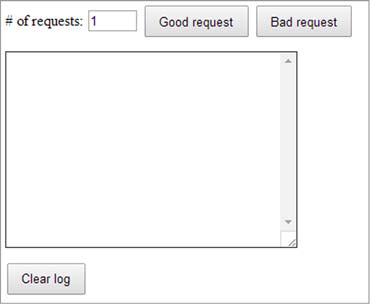
This page exhibits three controls: a count field, a Good request button, and a Bad request button. These buttons are instrumented to issue the number of requests specified by the count field. The Good request button will issue requests for a valid resource, whereas the Bad request button will issue the same number of requests for an invalid resource that will result in failures.
In the code of this page, you define a number of event handlers as follows:
var $log = $('#log');
$(document).on(
'ajaxStart ajaxStop ajaxSend ajaxSuccess ajaxError ajaxComplete',
function(event) {
$log.text($log.text() + event.type + '\n');
}
);This statement establishes a handler on the document object for each of the various jQuery Ajax event types. The handler writes a message showing the event type that was triggered into a textarea element having log as its ID.
Leaving the request count at 1, click the Good request button and observe the results. You’ll see that each jQuery Ajax event type is triggered in the order described in table 10.3. But to understand the distinctive behavior of the ajaxStart and ajaxStop events, set the count control to 2 and click the Good request button. You’ll see the display shown in figure 10.10.
Figure 10.10. When multiple requests are active, the ajaxStart and ajaxStop events are called around the set of requests rather than for each.
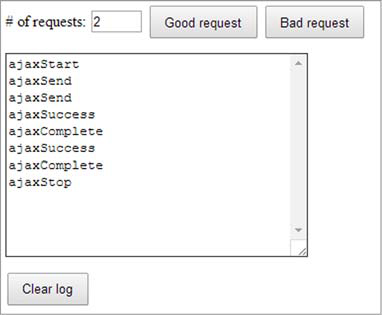
Here you can see how, when multiple requests are active, the ajaxStart and ajaxStop events are triggered only once for the entire set of concurrent requests, whereas the other event types are triggered on a per-request basis.
Now try clicking the Bad request button to generate an invalid request and observe the event behavior. You’ll obtain the result shown in figure 10.11, which proves that this time the ajaxError event is fired.
Figure 10.11. The result of a bad request shows that the ajaxError event is called.
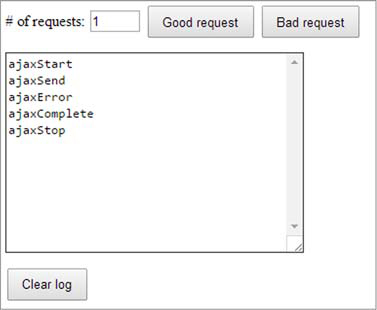
As you’ve seen, $.ajax() gives you a lot of options to use, offering you great flexibility, but there may be times (not a lot, to be honest) when you want to do even more. For instance, you may want to handle requests based on some options or modifying existing ones before a request is made or to manage the transfer of the data of an Ajax call. A possible use case, as we’ll discuss in the next section with an example, is to prevent an Ajax call to some domains you want to deny access to. Let’s see what jQuery has to offer for such situations.
Advanced Ajax utility functions
In addition to all the methods and utility functions we’ve discussed so far, jQuery has other goodies to offer. Probably you won’t have a lot of chances to see these two utility functions in action, but because they exist, we want to introduce you to them. Say “Hi!” to $.ajaxPrefilter() and $.ajaxTransport().
$.ajaxPrefilter() can be used to prevent an Ajax request based on some custom options you set when you called $.ajax(). Its syntax is reported here.
| Method syntax: $.ajaxPrefilter | |
|---|---|
| $.ajaxPrefilter([dataTypes,] callback) | |
| Handles custom Ajax options or modifies existing options before each request is sent and before they’re processed by subsequent calls to $.ajax(). | |
| Parameters | |
| dataTypes | (String) An optional string containing one or more space-separated dataTypes as described for the $.ajax() function in table 10.2. If this parameter is passed, the handler is called only if the dataTypes of the request match. |
| callback | (Function) A function to set default values for future Ajax requests. This function receives three parameters: options containing the request options, originalOptions that stores the options provided to the $.ajax() call (without the defaults from ajaxSettings), and jqXHR, which is the jqXHR object of the request. |
| Returns | |
| undefined | |
To see a concrete example of its use, imagine that you want to abort all the requests of type XML directed to a certain set of domains. You may want to do so because you know that they’ll always fail.
To achieve this goal you can write code like the following, also available in the file http://localhost:8080/lesson-10/$.ajaxPrefilter.html and as a JS Bin:
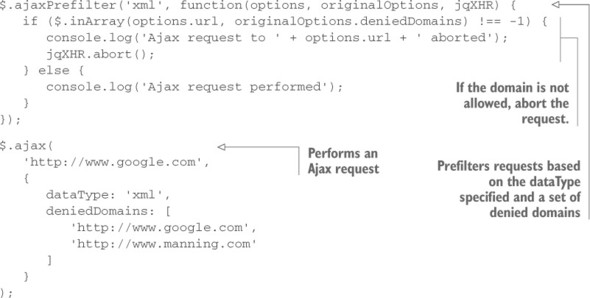
The aim of this function isn’t limited to changing the behavior of the Ajax calls based on the options set. It can also be employed in cases where you want to redirect a request from the original dataType to another, which is achieved by returning the dataType you want.
The other less-known function we want to mention is $.ajaxTransport(). This is a low-level function that allows you to take control of how $.ajax() issues the transport of a request’s data. Its syntax is shown here.
| Function syntax: $.ajaxTransport | |
|---|---|
| $.ajaxTransport([dataType,] callback) | |
| Creates an object that handles the actual transmission of Ajax data. | |
| Parameters | |
| dataType | (String) An optional string containing the data type to use. If this parameter is passed, the handler is called only if the dataType of the request matches. |
| callback | (Function) A function to return the new transport object to use with the dataType provided. This function receives three parameters: options containing the request options, originalOptions that stores the options provided to the $.ajax() call (without the defaults from ajaxSettings), and jqXHR, which is the jqXHR object of the request. |
| Returns | |
| undefined | |
The callback function of this method has to return a new transport object, which is a JavaScript object that provides two methods, send() and abort(), that are used internally by $.ajax().
The send() function receives two parameters called headers and completeCallback. The former is an object of key-value pairs of request headers that the transport can transmit if it supports it, whereas the latter is the callback used to notify $.ajax() of the completion of the request.
With this last somewhat complicated utility function, we’ve completed our overview of the methods and functions jQuery provides to deal with Ajax. The examples shown so far are a good start to sink your teeth into jQuery’s way of dealing with Ajax. Nonetheless you, our dear reader, deserve much more than that.
The aim of the next lesson is to show a real-world example that employs the power of Ajax to solve a common problem that you may face—and have probably already faced.
Leave a Reply